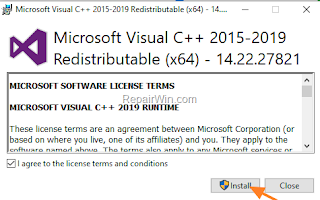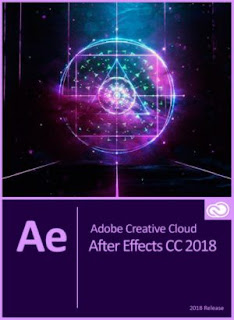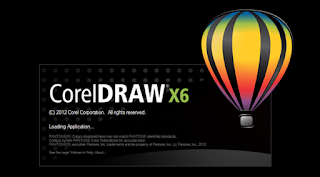Adobe after effect v16.0.1.48 CC 2019 - Google Drive
How to Install :
How to Install :
- Turn off Internet Connection & Antivirus ...
- Extract the file, then open the folder that you extracted.
- Run the file called "Host Modifier for All Adobe.bat Products" with Run As Administrator.
- Next, run the Installer file called "Set-up.exe" and wait until the Installation process is complete.
- If it's finished, don't open the software first. If the software opens automatically, close it first.
- Open the "JAMU" folder, then copy all the files and paste it into the "Adobe After Effects CC 2019" Installation Folder Directory. For example C:\Program Files\Adobe\Adobe After Effects CC 2019\Support Files
- Replace
- Block the application using Windows firewall so that the license is permanent
- Done.